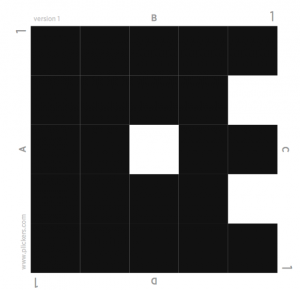A cool iOS app (also available via Google Play) I was using last year is called Plickers. Have you ever wished you had enough clicker devices so you could take a quick pulse of your class? With Plickers you will have more than clickers – and you cannot beat the price – it is free!
Once you download the app to whatever mobile device (phone or tablet) you are using, simply create an account. You can create questions, or the account, using your mobile device or going to their website with a desktop computer. You will need to download and print out the Plickers cards. I like to put them on card stock. They look like this:
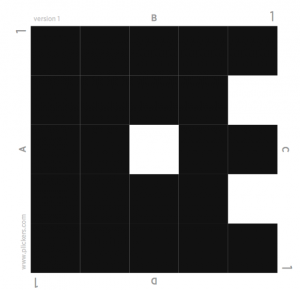
Each card is numbered – you can see the above is card number one. If your students have class numbers, it is easy to give the corresponding card to each student. You simply pull up the question you want to ask, the kids turn their card to how they want to answer (multiple choice A-D), and you scan the class with your device. The students’ answers are recorded and you have instant data results.

You can set up multiple classes or groups if you’d like. Another way to use Plickers is to poll parents. This is always fun. Before open house, set up some questions you’d like to ask the parents. Hand out the cards and do a quick scan. Voila – you now have parent data for your teacher evaluation forms. The parents think it is pretty cool too.
Give Plickers a try, it is fun for the kids, easy for you, and a great way to collect some instant formative assessment data.

.
.