I wasn’t going to blog again today – but this was sooo easy and quick to do, I figured, why not? Soon to be pushed out to all of the student iPads is an app called: Adobe Voice. It is a very straight forward way to create a digital story. Like any digital storytelling, you want to have a prewritten script and have your pictures on your device. Once that is set, launch the app.
Adobe voice currently has the brown icon. Once the app is launched, click on create a new story.
Give your project a title and then you can to choose a theme. Voice comes with great storyboards pre-made for you and the students. Below are just three, but I think you will get an idea of how helpful they can be. I am going to select, “Follow A Hero’s Journey.”
All you need to do now is add whatever picture, texts or icons (Voice comes with hundreds) you want to use to tell your story. To narrate, simply hold down the orange microphone and record. Don’t like your recording? Hold down the microphone and record again. It was really easy!
When you are done, export it to your camera roll and then upload to your google drive.
Here is the digital story I created on wood frogs using Adobe Voice. For the record, it took longer to create this post than it did to create the story…. As always, if you’d like more information, to brainstorm how you can use this in your instruction, please let me know! I envision lots of opportunities to embed our 21st century matrix skills with this application.
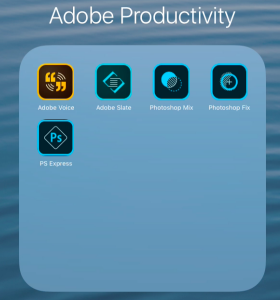
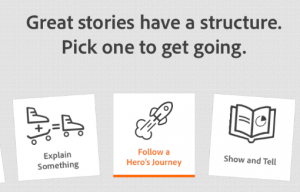
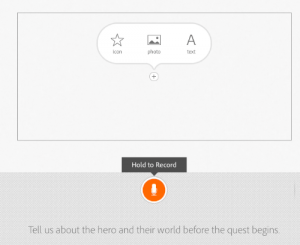
Leave a Reply